Bibliography
Members have exclusive access to our group bibliography on Zotero. To access this you will need to set up a Zotero account, or use your existing account and contact the group administrator to request access.
How to set up a Zotero account
Click on the ‘Go to bibliography’ button above.
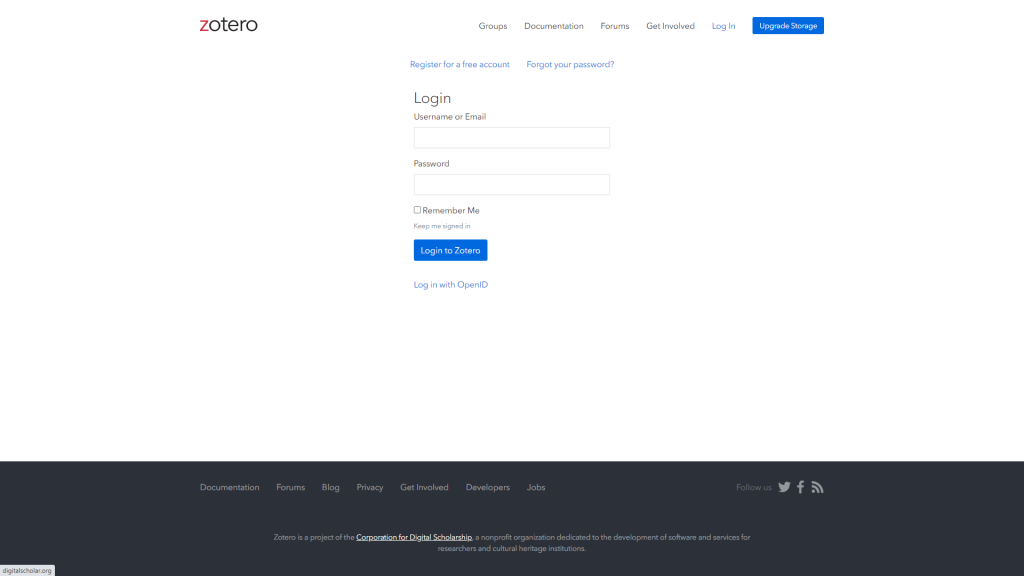
At the login screen, click on ‘register for a free account’.
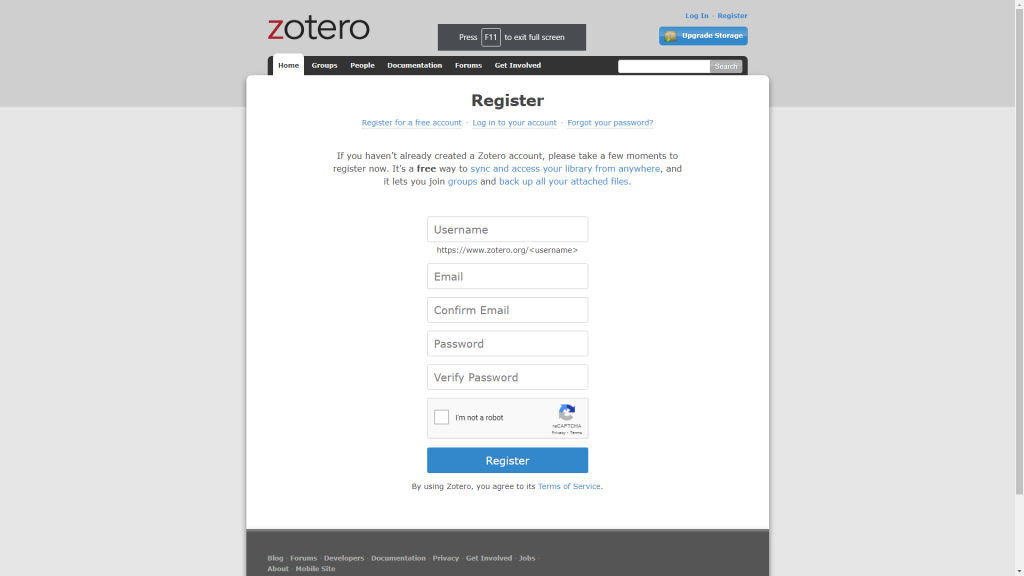
When you have set up your account, use the new login details to sign into Zotero and search for the SIGILLVM group bibliography.
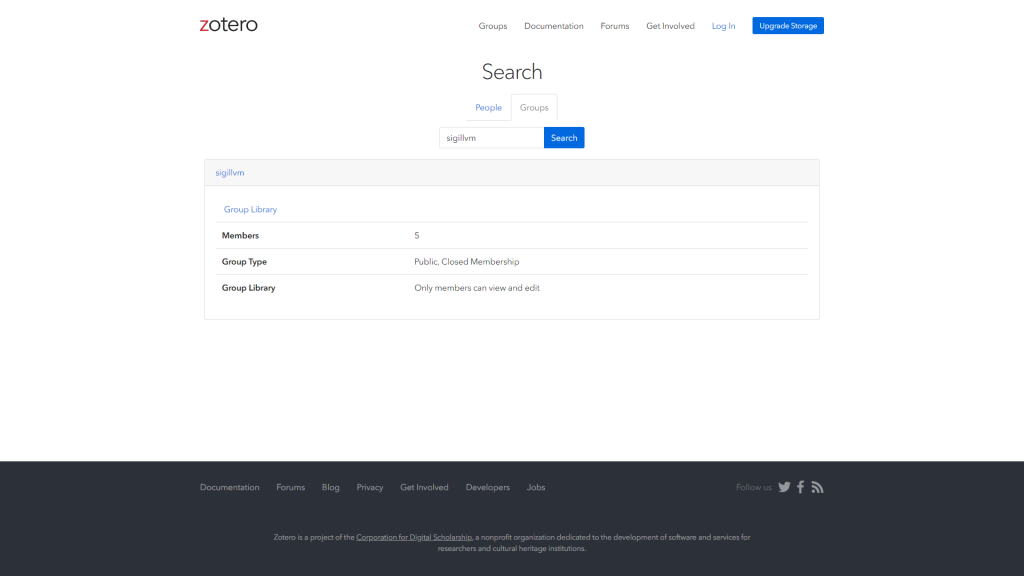
At the search page, type in ‘sigillvm’. It should find the group. You will be able to see details of the group, but to join it you will need to be signed into Zotero and you will need to request an invitation from the group owner.
The group owner will then review your request and issue an invitation. Please check your e-mail for the invitation to join the group.
